Having trouble with your firefox speed?? Try this, It will surelyincrease firefox's speed..Just follow these steps:
1). Go to address bar and Typeabout:config, and then hitenter.
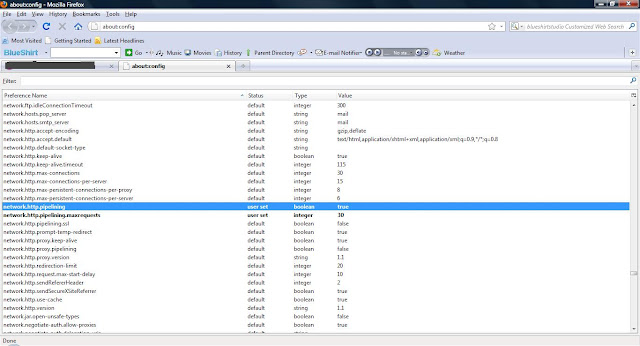
3). Search for network.http.proxy.pipelining, and make it also true.
4). Search fornetwork.http.pipelining.maxrequests, double click on it, I will open window like below, enter some higher value like 30 or 40.
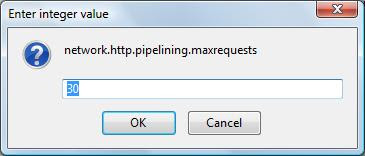
5). Right-click anywhere and select New and then Integer.
6). Name it nglayout.initialpaint.delay, set itsvalue to 0. This value indicates the amount of time the browser waits before it acts on information it recieves.
Its done.
.jpg)

2 comments:
Thank you so much................
It is done how can i know speed is increased or not?
CONTACT: onlineghosthacker247 @gmail. com
-Find Out If Your Husband/Wife or Boyfriend/Girlfriend Is Cheating On You
-Let them Help You Hack Any Website Or Database
-Hack Into Any University Portal; To Change Your Grades Or Upgrade Any Personal Information/Examination Questions
-Hack Email; Mobile Phones; Whatsapp; Text Messages; Call Logs; Facebook And Other Social Media Accounts
-And All Related Services
onlineghosthacker Will Get The Job Done For You
onlineghosthacker247 @gmail. com
TESTED AND TRUSTED!!!
Post a Comment