Let’s get straight to the point. This Windows XP registry tweak will make your system boot much faster. How much?
I can not say exactly how much faster, since it all depends on your computer specifications (processor, RAM, hard-drive and stuff like that…), but from my experience, this tweak decreased the time to boot-up for about 9-10 seconds.
Now you see how great this registry tweak is and it will get even better when you see how simple it is to apply. I will do my best to show you step-by-step and make it plain simple and of course with screenshots included.
How to make Windows XP start faster:
1. Click on “Start” on the taskbar.
2. Click “Run” located in the start menu.
3. Then in the “Run” panel, type: “regedit” without the quotation marks. (that will open up the Windows registry editor)
4. Then click on “HKEY_LOCAL_MACHINE” and expand it.
5. Then click on “SYSTEM” and expand it.
6. Then scroll down, and expand “CurrentControlSet”.
7. Under that, expand “Control”.
8. Then, under that one, locate and click on “ContentIndex”. (so when you click on it, it needs to be highlighted and it’s options need to show up in the right panel of Windows XP Registry Editor)
So to sum up, here’s where you need to navigate to:
HKEY_LOCAL_MACHINE \ SYSTEM \ CurrentControlSet \ Control \ ContentIndex
Let’s continue… You have just 6 more steps until the finish line!
9. When you have clicked on “ContentIndex” and it is highlighted and you see the options and parameters on the right side of the panel… Among those, you need to scroll all the way to the bottom and find the Registry key named“StartupDelay”.
10. Double-click on it and a new window panel will pop-up.
11. The new window has a field to enter value (and a default value entered already). But before you change the value, you need to change the base from Hexadecimal to Decimal. Take a look at the screenshot below to see what I am talking about:
Now when you change it to Decimal, it displays a different value (480000 instead of 75300).
12. So now, all you need to do is change the value from “480000” to “40000” (forty thousand)
Many people ask me if they can change it to an even smaller value than 40000, but I would not recommend doing that. I tested it and it doesn’t work. I did not feel any difference in boot-up time when I change it to value less than 40000 (and no, you can’t put 0 either).
13. After you’ve completed all the steps above, click “OK” and close the Registry Editor.
And one just one little thing you need to do to finish all this registry tweaking…
14. Restart your computer.
Now you can notice big difference in time that your system takes to boot-up. Mine was faster for 10 seconds than usual.
.jpg)




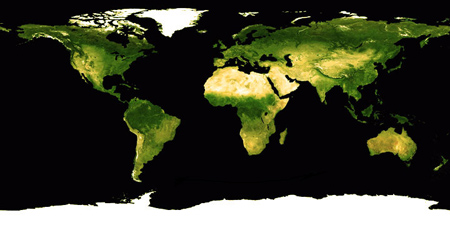
5 comments:
NOT WORKING
DHAKKKKANNNN
If You Don't Wont To Read The Post Or Don't Know How To Apply Them Then Don't Read The Posts & Take Control On What You Are Saying Don't Spam Here Illitrate People.
hi its an cool post!...i did this in my old pc..it worked!
hi its working thanks post me some more hackking tricks
Special thanks to (hackingsetting50@gmail.com) for exposing my cheating husband. Right with me i got a lot of evidences and proofs that shows that my husband is a fuck boy and as well a cheater ranging from his text messages, call logs, whats-app messages, deleted messages and many more, All thanks to
(hackingsetting50@gmail.com), if not for him i will never know what has been going on for a long time.
Contact him now and thank me later.
Post a Comment