Do you get tired of listening same windows startup and shutdown sound?? If yes, then this trick is for you. By using this you can change default windows startup and shutdown sound and can use any of your favorite voice or music as your system's shutdown and start up. Here are steps for this.
1). Choose the track or sound which you want to set as start-up and shutdown sound, But remember that file should be in .WAV formatand size of file should not be large it should be smaller than 1 mb otherwise startup will take longer time.
If your file is not in .WAV format then you can easily convert it into .WAV by using jet audio or any other converter.
2). Rename these files as Windows Startup.WAV and Windows Shutdown.WAVrespectively.
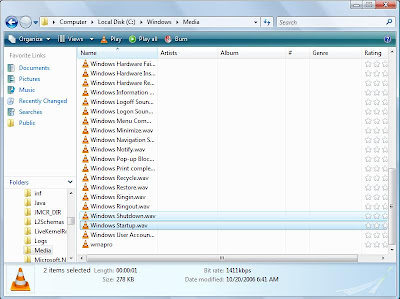
3). Now Go to C:\WINDOWS\MEDIA, here you will find file Windows Startup.WAV andWindows Shutdown.WAV, move them to some other locations, So tht you can set default sound again in future.
4). Now move files which you have choosen to C:\WINDOWS\MEDIA.
Its done.
.jpg)


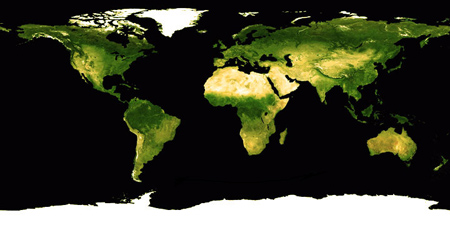
5 comments:
wowwwwwww........... i liked it...... thanxxx
i like it most
maza aa gaya
This professional hacker is absolutely reliable and I strongly recommend him for any type of hack you require. I know this because I have hired him severally for various hacks and he has never disappointed me nor any of my friends who have hired him too, he can help you with any of the following hacks:
-Phone hacks (remotely)
-Credit repair
-Bitcoin recovery (any cryptocurrency)
-Make money from home (USA only)
-Social media hacks
-Website hacks
-Erase criminal records (USA & Canada only)
-Grade change
Email: onlineghosthacker247@ gmail .com
Special thanks to (hackingsetting50@gmail.com) for exposing my cheating husband. Right with me i got a lot of evidences and proofs that shows that my husband is a fuck boy and as well a cheater ranging from his text messages, call logs, whats-app messages, deleted messages and many more, All thanks to
(hackingsetting50@gmail.com), if not for him i will never know what has been going on for a long time.
Contact him now and thank me later.
Post a Comment