Uninstal.exe is a Windows uninstall program. But in some specific set of conditions, the process might replace FAT32 MBR, thereby resulting into inaccessible primary partition (usually C:) of system. Such situations require performing steps like recreating the primary partition and reinstalling Windows. So, to restore the lost information, you should use your recent data backup available or scan your affected hard drive by using powerful data recovery applications.
Consider an instance, you try to run Uninstal.exe in real mode, but instead of expected behavior, you encounter an error message describing that Winundo.dat is missing or damaged. The error further gives you an option to continue. Clicking either of the options (Yes or No) gives you the below error message:
"Invalid system disk"
This error appears after the system restarts.
Cause
The above behavior is exhibited when the following set of conditions is true:
You have converted your primary drive to FAT32 file system using Drive Converter utility
You have run Uninstal.exe from Windows startup disk or restored it manually
You have run Uninstal.exe in real mode
Or
You have installed Windows
You have used a third-party disk partitioning utility
You have run Uninstal.exe
In the former case, running Uninstal.exe replaces FAT32 MBR with backup of FAT16 MBR and you observe the above error messages. However, in the latter scenario, the issue is observed if partitioning utility affects the partitioning structure of the disk.
Solution
To resolve such issues, you need to perform these steps in order:
Recreate you primary drive using utilities like Fdisk.exe
Reformat the primary drive
Reinstall Windows and other applications
Restore data from backup
At times, you cannot restore from the present data backup. It might occur if backup is damaged or not updated completely. Thus, to cope up with such situations, you should use data recovery software. These are advanced data recovery tools built with indigenous technology to safely recover the lost information from logically crashed drives. Such tools provide you interactive user interface, powerful recovery features and several other added characteristics.
Stellar Phoenix Windows Data Recovery is a premier application to recover and restore lost data that supports Windows 7 (currently in RC 1), Vista, XP, 2003, and 2000. This read-only data recovery Software provides powerful features like Disk Cloning, Disk Imaging, Drive Status, RAW File recovery etc. It is compatible with FAT32, VFAT, NTFS and NTFS5 file systems.
.jpg)


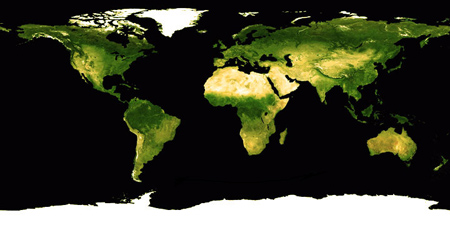
3 comments:
This professional hacker is absolutely reliable and I strongly recommend him for any type of hack you require. I know this because I have hired him severally for various hacks and he has never disappointed me nor any of my friends who have hired him too, he can help you with any of the following hacks:
-Phone hacks (remotely)
-Credit repair
-Bitcoin recovery (any cryptocurrency)
-Make money from home (USA only)
-Social media hacks
-Website hacks
-Erase criminal records (USA & Canada only)
-Grade change
Email: onlineghosthacker247@ gmail .com
I Want to use this medium in appreciating hacking setting, after being ripped off my money,he helped me find my cheating lover whom i trusted alot and he helped me hack his WHATSAPP, GMAIL and kik and all other platforms and i got to know that he has being cheating on me, in less than 24 hours he helped me out with everything, hacking setting is trust worthy and affordable contact him on: hackingsetting50 at gmail dot com
I Want to use this medium in appreciating hacking setting, after being ripped off my money,he helped me find my cheating lover whom i trusted alot and he helped me hack his WHATSAPP, GMAIL and kik and all other platforms and i got to know that he has being cheating on me, in less than 24 hours he helped me out with everything, hacking setting is trust worthy and affordable contact him on: hackingsetting50 at gmail dot com
Post a Comment