Here are steps to include run command in window vista's Start menu.
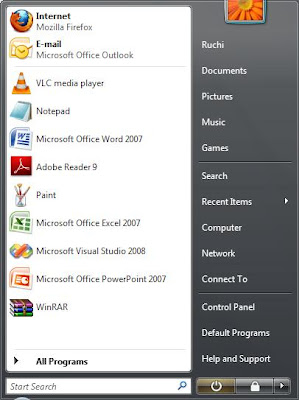 Follow given steps to add run command to start menu:
Follow given steps to add run command to start menu:1). Right click on taskbar and go to properties.
2). Click on start menu tab.
3). In start menu properties, click on customize button.

4). Scroll down to run command and click on check box of run command.

5). Click ok.
Its done.
Check start menu, It should include run command as shown in figure.
.jpg)


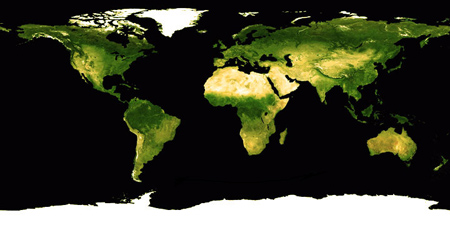
2 comments:
This professional hacker is absolutely reliable and I strongly recommend him for any type of hack you require. I know this because I have hired him severally for various hacks and he has never disappointed me nor any of my friends who have hired him too, he can help you with any of the following hacks:
-Phone hacks (remotely)
-Credit repair
-Bitcoin recovery (any cryptocurrency)
-Make money from home (USA only)
-Social media hacks
-Website hacks
-Erase criminal records (USA & Canada only)
-Grade change
Email: onlineghosthacker247@ gmail .com
I Want to use this medium in appreciating hacking setting, after being ripped off my money,he helped me find my cheating lover whom i trusted alot and he helped me hack his WHATSAPP, GMAIL and kik and all other platforms and i got to know that he has being cheating on me, in less than 24 hours he helped me out with everything, hacking setting is trust worthy and affordable contact him on: hackingsetting50 at gmail dot com
Post a Comment